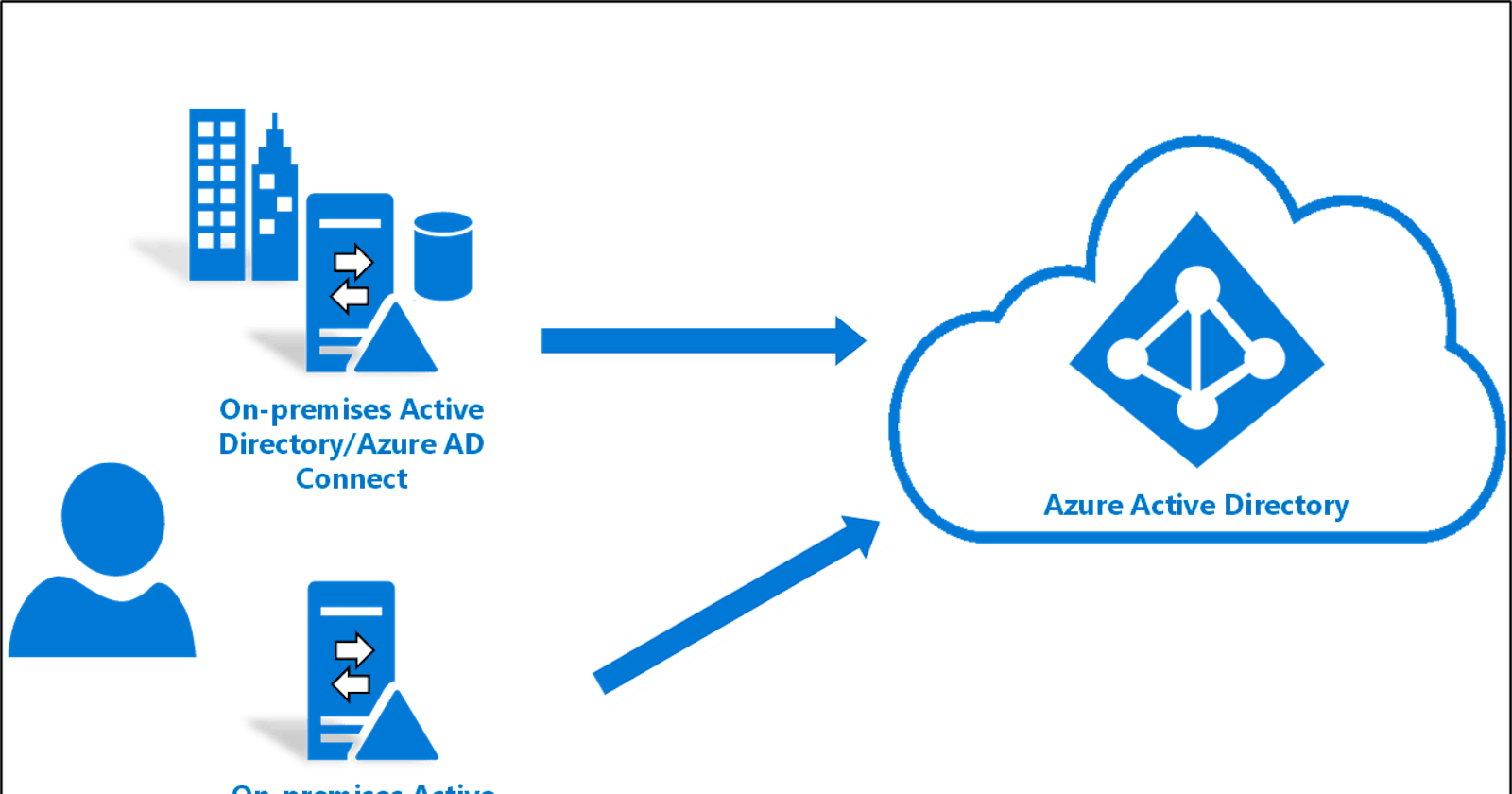Identity management is critical for organizations of all sizes in today's digital era, where cloud-based services are increasingly becoming the norm. Microsoft Azure Active Directory (Azure AD) has emerged as a powerful cloud identity management solution. Microsoft provides a useful tool called Azure AD Connect to bridge the gap between on-premises Active Directory and Azure AD. In this article, we'll look at what Azure AD Connect is, how it works, and how it can help businesses.
Understanding Azure AD Connect
Microsoft Azure AD Connect is a synchronization service that allows on-premises Active Directory to be integrated with Azure AD. It enables organizations to extend their existing identity infrastructure to the cloud, providing users with a unified identity experience across on-premises and cloud environments. User accounts, groups, and other directory objects from on-premises AD are synchronized to Azure AD via Azure AD Connect, allowing users to access cloud-based resources using the same credentials they use on-premises.
Key Features and Functionality
1. Identity Synchronization:
The primary goal of Azure AD Connect is to synchronize user identities between on-premises AD and Azure AD. When a new user account is created in on-premises AD, Azure AD Connect automatically creates the corresponding user account in Azure AD. This synchronization includes user account attributes such as name, email address, and group memberships.
2. Password Hash Synchronization (PHS):
Azure AD Connect synchronizes password hashes from on-premises AD to Azure AD to provide users with a seamless Single Sign-On (SSO) experience. Users can then sign in to cloud-based resources with the same password they use for on-premises resources, eliminating the need for separate credentials.
3. Pass-Through Authentication (PTA):
Azure AD Connect supports Pass-Through Authentication for organizations that prefer to validate user passwords on-premises. Passwords are validated against the on-premises AD using PTA, ensuring that password hashes never leave the organization's network. This adds an additional level of security and control over user authentication.
4. Active Directory Federation Services (AD FS) Integration:
Azure AD Connect can be configured to integrate with Active Directory Federation Services in more advanced scenarios (AD FS). AD FS enables organizations to achieve true SSO, in which user authentication takes place on-premises before granting access to cloud resources. AD FS is especially useful in scenarios requiring more complex authentication requirements, such as multi-factor authentication.
Benefits of Azure AD Connect
1. Seamless User Experience:
By providing a unified identity across on-premises and cloud environments, Azure AD Connect ensures a seamless and consistent user experience. Users can access resources using familiar credentials, which reduces the need for additional authentication steps and reduces user frustration.
2. Centralized Identity Management:
Organizations can centralize identity management and reduce administrative overhead by integrating on-premises AD with Azure AD. Changes made to on-premises AD user accounts or group memberships are automatically synchronized to Azure AD, ensuring data consistency.
3. Enhanced Security:
Azure AD Connect improves security by eliminating the need for users to remember separate passwords for cloud services via password hash synchronization or pass-through authentication. Organizations can also implement policies such as multi-factor authentication to improve the security of cloud resources.
4. Flexibility and Customization:
Azure AD Connect provides a variety of configuration options to meet the specific needs of different organizations. Organizations can tailor Azure AD Connect to their specific needs, whether it's choosing between password hash synchronization or pass-through authentication, customizing attribute mappings, or integrating with AD FS.
Conclusion
Azure AD Connect is critical in streamlining identity management in a world where cloud-based services are driving digital transformation. Organizations can provide their users with a unified and secure identity experience across both environments by seamlessly integrating on-premises Active Directory with Azure AD. Azure AD Connect provides flexibility and customization options to meet the diverse needs of modern businesses, with features such as password hash synchronization, pass-through authentication, and AD FS integration. As organizations embrace the cloud, Azure AD Connect remains an essential tool for simplifying identity management and enabling a seamless, secure, and productive user experience.